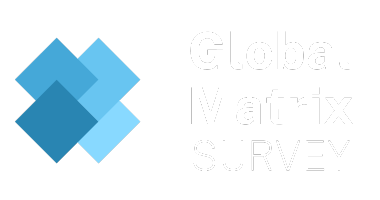Blog | Sat, 20 Jul 24
Data Visualization Techniques: Bringing Survey Results to Life
Data visualization is a powerful tool that transforms raw survey data into compelling visual narratives. By presenting data in a visual format, businesses can quickly identify trends, patterns, and insights that drive informed decision-making. Here’s an overview of effective data visualization techniques to bring your survey results to life.
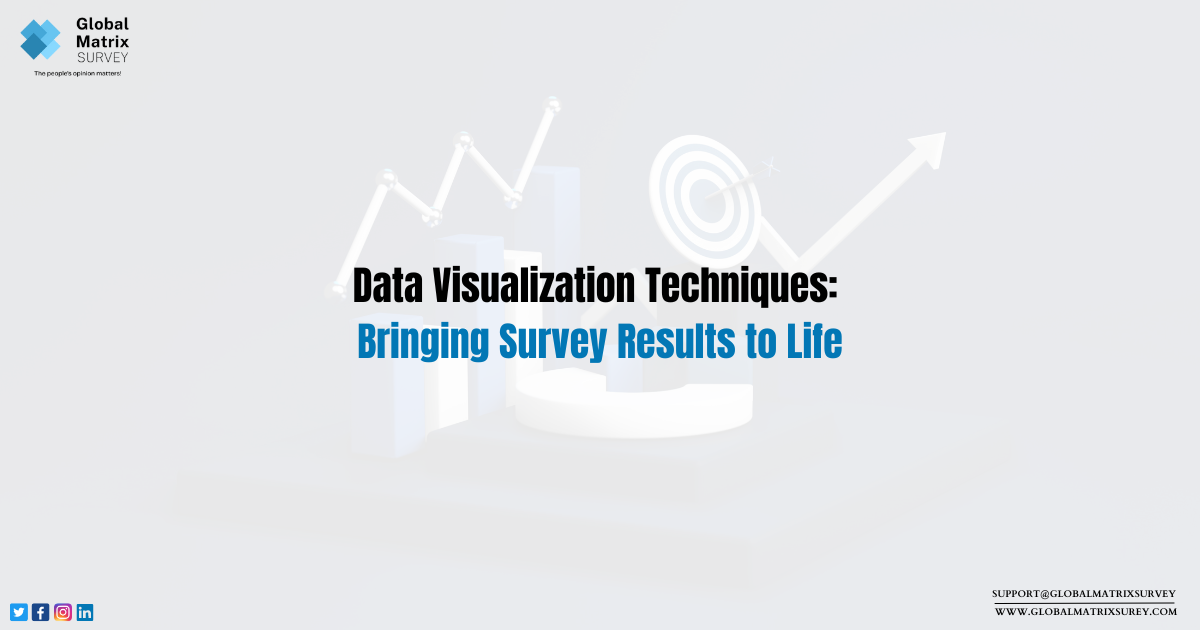
Data Visualization Techniques: Bringing Survey Results to Life
Data visualization is a powerful tool that transforms raw survey data into compelling visual narratives. By presenting data in a visual format, businesses can quickly identify trends, patterns, and insights that drive informed decision-making. Here’s an overview of effective data visualization techniques to bring your survey results to life.
1. Bar Charts
Bar charts are one of the most common ways to display survey results, especially for categorical data.
- Use Case: Comparing the frequency of responses across different categories.
- Example: Displaying the number of respondents who rated customer service as excellent, good, fair, or poor.
2. Pie Charts
Pie charts are ideal for showing the proportions of a whole.
- Use Case: Visualizing the percentage distribution of responses.
- Example: Showing the proportion of respondents who prefer different product features.
3. Line Graphs
Line graphs are perfect for illustrating trends over time.
- Use Case: Tracking changes in survey responses across different periods.
- Example: Plotting customer satisfaction scores over several months.
4. Histograms
Histograms display the distribution of numerical data.
- Use Case: Showing the frequency distribution of survey responses.
- Example: Visualizing the distribution of ages among survey respondents.
5. Heatmaps
Heatmaps use color to represent data density and intensity.
- Use Case: Highlighting areas of high and low response rates.
- Example: Visualizing customer satisfaction scores across different regions.
6. Scatter Plots
Scatter plots show the relationship between two variables.
- Use Case: Identifying correlations between survey responses.
- Example: Plotting customer satisfaction scores against product usage frequency.
7. Bubble Charts
Bubble charts add a third dimension to scatter plots by using bubble size to represent a third variable.
- Use Case: Showing the relationship between three variables simultaneously.
- Example: Visualizing customer satisfaction (y-axis), product usage frequency (x-axis), and purchase amount (bubble size).
8. Word Clouds
Word clouds visualize the frequency of words in text data.
- Use Case: Analyzing open-ended survey responses.
- Example: Displaying common themes in customer feedback.
9. Box Plots
Box plots summarize data through their quartiles and highlight outliers.
- Use Case: Comparing the distribution of survey responses across different groups.
- Example: Showing the distribution of satisfaction scores across different customer segments.
10. Infographics
Infographics combine various visual elements to tell a comprehensive story.
- Use Case: Presenting a holistic view of survey results in an engaging format.
- Example: Creating a visual summary of key findings from a customer satisfaction survey.
11. Dashboards
Dashboards provide an interactive platform to explore survey data.
- Use Case: Allowing stakeholders to interact with data and drill down into specific insights.
- Example: A dashboard displaying real-time survey results, enabling users to filter data by demographics or time periods.
12. Network Diagrams
Network diagrams illustrate relationships between different entities.
- Use Case: Mapping connections and influences between survey responses.
- Example: Showing how different product features are interconnected based on customer preferences.
Conclusion
Effective data visualization brings survey results to life, making understanding and acting on the insights easier. Using the right visualization techniques, you can transform complex data into clear, compelling visuals that drive informed decision-making. Whether presenting data to stakeholders or analyzing it internally, these techniques can help you unlock the full potential of your survey results.